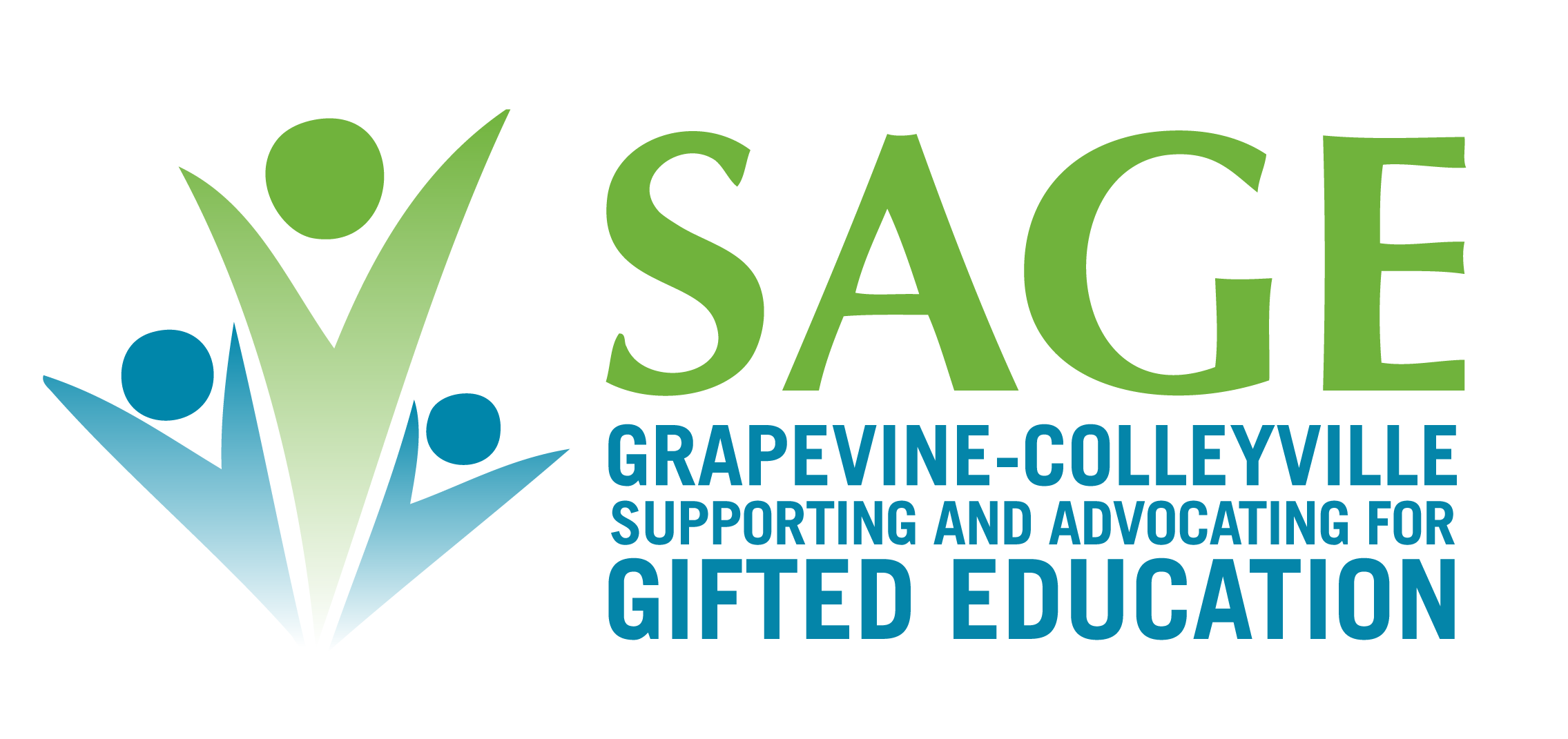Go to SAGE’s MySchoolAnywhere web page
Click here to open MySchoolAnywhere in a new tab.
Step 1: Confirm your family information
You will be offered an email to confirm your family contact information.
If you choose to get the email (“Yes”) you will receive an email with a link that allows you to confirm you family information and then purchase a membership from the online store.
If you have previously been a SAGE member, then your information should already be in our system. The system will identify you based on last name and email. You should have received an email from members@gc-sage.org that includes this same link.
Step 2: Activate your GC-SAGE account on MySchool Anywhere
After you confirm your family information in Step 1, you will receive an email inviting you to activate your GC-SAGE account on MySchoolAnywhere. Go to your email Inbox and wait for that email. Click on the link in that email.
Step 3: Purchase your membership from the “Store”
The final step is to purchase your membership from the “Store” on MySchoolAnywhere. On a laptop, click on the word “Store” in the top blue menu bar. On mobile device, click on the 3-lined menu icon, then choose store.
Still need help?
We will be glad to assist you! Contact us at members.gcsage@gmail.com.